A stitch in time saves nine: 5 CRM systems that will keep you organized
Before you can decide which CRM system you should use, you need to know what a CRM is and how it is applicable. The following video is an excellent introduction to what is a CRM:
As a political consultant or a general consultant, you will, without a doubt, have many contacts. These contacts will probably number into the thousands if not hundreds of thousands. You will undoubtedly have contacts that fall into different categories and that are also in different stages. The question is: how do you keep all of these contacts organized?
Gone are the days of the Rolodex, the whiteboard, and the index cards pinned on a cork-board. In today's modern technologically advanced society, if you want to compete, you need to have the latest technology to assist you. Today, to keep your contacts, your campaigns, your marketing, and your fundraising organized, you must have a CRM system as part of your workflow. It is as important as your website, and it will not only save you time and money, but it will help you to make more money.
As a political consultant or a general consultant, you will have all kinds of contacts. You will have contacts for fundraising, media contacts, grassroots supporters, staff, clients, target contacts, and more. Within each of your contact groupings, there will be subsets of contacts that will be in similar stages on the buyer's journey. Each of these contact groups will have different strategies and plans to communicate with them and to market to them depending on where on the buyer's journey they are at that point in time. You need a system in place that can manage all of this and more.
Here are 5 CRM systems that can help you to keep your database organized:
1. HubSpot
HubSpot is probably the best overall CRM system on the market today. It is applicable to every facet of your database from sales to marketing to service. For the political consultant or general consultant, it allows you to segregate your contacts into different groups or categories and to create content that is specific and applicable to each particular group or category. In other words, you can create email blasts, social media posts, and other content that is specifically relevant to each category of contacts in your database.
For contacts that are specific to your fundraising efforts, you would create content that is applicable to and that will only reach them. For volunteers or prospective voters or supporters of your campaign or issue, you can create specific content that is relative to them.

HubSpot offers a full stack of software for marketing, sales, and customer service, with a completely free CRM at its core. They’re powerful alone — but even better when used together. HubSpot provides you with the tools that you need to organize, track, and build better relationships with leads, supporters, fundraisers, and more.
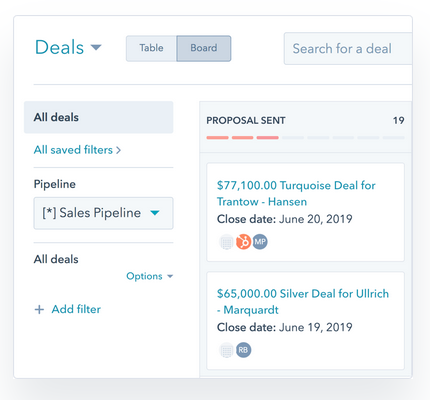
Key Features:
- Reporting dashboard
- Company insights
- Deal tracking
- Pipeline management
- Email tracking & notifications
- Prospect tracking
- Meeting scheduling
- Live chat
- Contact management
- Deals & tasks
- Company insights
- Email templates & scheduling
- Gmail & Outlook integration
- Forms
- Ad management
- Live chat
- Chatbot builder
- Email marketing
- Contact website activity
- Reporting dashboard
- Ticketing
- Conversations inbox
- Team email
- Email templates
- Tickets closed reports
- Time-to-close reports
- Third-party integrations
- Productivity tools
- Prospect tracking
- Deals
Don't just take our word for it. Here is a video produced by a HubSpot user explaining the 10 reasons he loves the HubSpot CRM:
For more information about HubSpot and all of the different features and benefits of the CRM system, click on this link:
https://www.hubspot.com/
2. Pipedrive
Pipedrive is primarily a sales based CRM; however, it can be adapted and customized to meet the needs of a political consultant or general consultant. In addition to the standard tabs and information that is included in the contacts or deals, you are able to customize and add the specific items that you want to include.
Pipedrive provides you with the tools so that you can do the following:
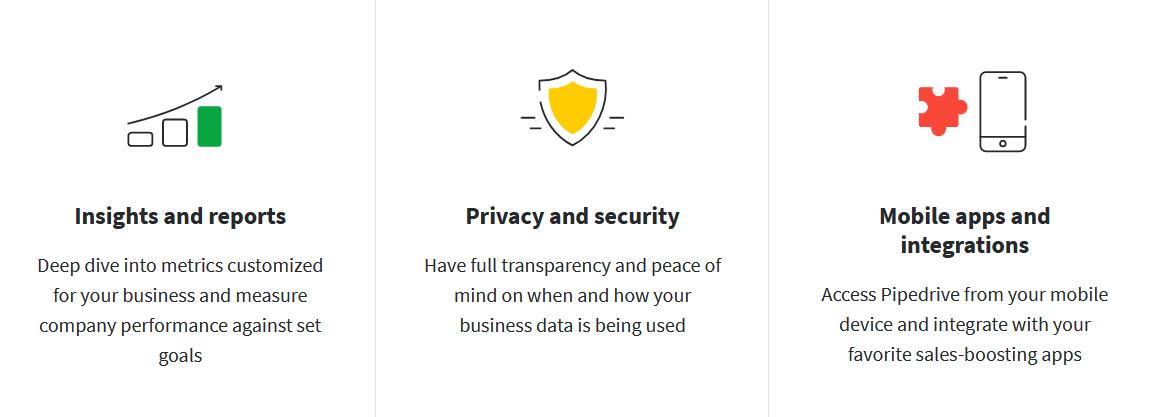
Follow up on every deal
Whenever you complete an activity, Pipedrive reminds you to schedule your next one. You can even automate this process so follow-ups are created for you.
- Activity reminders keep you on top of all activities & deals
- Sync all your activities with Google Calendar
- Edit, complete and add new activities on the go
- Customize activity types to meet your needs
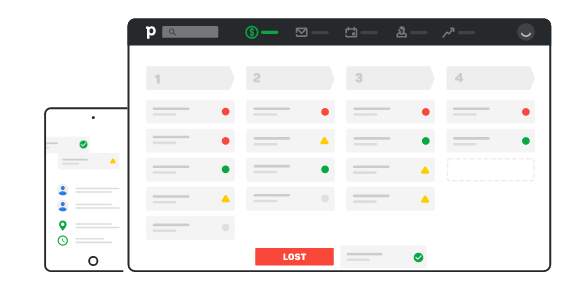
See all deals in a visual sales pipeline

Pipedrive's visual sales pipeline prompts you to take action, remain organized and stay in control of the complex sales process.
- Enter, update and find all data in one view
- Enter new deals & contacts either on desktop or mobile
- Drag-and-drop deals between stages
- Connect your email and other tools - create a single data location
Bring all sales data to one place
Pipedrive lets you easily find all the information you need before a meeting or call. Our software is also packed with automations, integrations and innovations.
- Add notes and files to your deals or contacts
- Send and write emails from Pipedrive
- Enrich your data by connecting Pipedrive with your everyday tools
- Import, add and update Google Contacts from Pipedrive
Understand how you and your team are doing

Use Pipedrive's reporting to understand where you're losing deals, identify opportunities for improvement and forecast results.
- See how many activities you scheduled & completed
- Learn what activities bring you the best conversion rate
- See which deals got closer to a sale
- See all won and lost deals at a glance
- Easily understand when and why you are losing deals
- See the conversion rate of all deal stages
Here a video that provides an overview of the features of Pipedrive:
But don't take our word for it. Here is a video with an independent review of Pipedrive:
For more information, check out the Pipedrive website:
3. Salesforce
Salesforce CRM is an extensive sales and marketing solution. Salesforce has separate systems for: Analytics, Marketing, Service, and Community Cloud. Using automation, as a political consultant or general consultant, you can maximize CRM data to highlight top leads and determine the separation between deals lost and won.
As a CRM, the software helps you to track all customer information and interactions in one location to follow more leads. The Lead Management, Marketing Automation, Sales Data, and Partner Management apps let you follow these leads until they are ready for conversion.
Salesforce also offers a mobile app so that you can access the data that you need when away from the office as well as create new contacts as you meet and interact with new persons that are potential donors, supporters, volunteers, etc. The mobile app is made for Android and iOS devices and features real-time data from dashboards and custom reports, plus a Feed First feature that lets you see the most important information based on your settings at a glance. Likewise, you can add more functions and tools from a long list of apps in the AppExchange.
Salesforce Sales Cloud also allows you to get insights from varied, real-time customer data. Creating critical reports, sales forecasts, and territory models are accomplished with ease in the platform.
To give you more flexibility, Salesforce Sales Cloud integrates with external business solutions, such as: Desk.com, TeamSupport, LeadExec, FinancialForce ERP, Ambassador, Zuora, Zendesk, and other major CRM, sales, and accounting solutions.
Key Features:
- Account and Contact Management
- Opportunity Management and Score
- Lead Management
- Sales Data
- File Sync
- File Sharing
- Sales Forecasting
- Salesforce Mobile App
- Contact Manager
- Real-Time Visibility
- Drag-and-Drop Interface
- Dashboards
- Visual Workflow
- Multi-Currency Support
- In-Line Editing
- Lead Assignment and Routing
- Rules-Based Lead Scoring
- Einstein Lead Scoring
- Web-to-Lead Capture
- Campaign Management
- Duplicate Blocking
- Mass Email
- Salesforce Engage
- Email Templates
- Campaign Influence
- Einstein Activity Capture
- Calendar
- Sales Console App
- Enterprise Territory Management
- Opportunity Splits
- Salesforce CPQ and Billing
- Contracts, Orders, Quotes, Products, and Price Books
- Chatter, Files, Topics, and Recommendations
- Case Management
- Lightning Bolt Solutions
- Partner Communities
- Lead Registration
- Roles and Permissions
- Process Builder
- Lightning Platform
- Web Services API
- Google Apps Integration
- File Storage Per User
- Sandbox
Benefits that Salesforce offers:
- It lets you close more deals
- You can get more leads
- It will accelerate productivity
- It lets you get more insights
To help you decide if Salesforce is the CRM for you, here is an independent review of it:
In order to make a better and more informed decision about how Salesforce compares to HubSpot, here is a video:
For more information about the Saleforce CRM, here is a link to the website:
https://www.salesforce.com/eu/?ir=1
4. Zoho CRM
The Zoho CRM is a lead and contact management software, but Zoho also is a sales pipeline management and purchase control. Zoho offers an easy-to-use interface.
The home screen includes 10 different components, with the main module navigation panel placed on top for easier searching. Zoho also offers the user the ability to customize so that it is more to the needs of the user and can be modified to more reflect the user's business or service.
The Zoho CRM offers automation so that it can be set to automate daily business activities, track sales, and engage customers in different platforms. Zoho also offers the user the ability to take the software and use it on the go through itsmobile platform. The mobile platform lets you take the CRM on location so you can get updates fast and real-time, and close more deals even when on the go.
The Zoho CRM can also be integrated with popular applications, including main Zoho productivity products, but also: Microsoft Outlook, MailChimp, QuickBooks, ConstantConnect and Google Apps; as well as with cloud-based connectors like OneSaas and CloudWork.
Connect with your customers wherever they are
- Reach customers across every channel: telephone, email, live chat, and social media
- Get real-time notifications when customers interact with your business
- Measure the effectiveness of your customer communication and find the best time and channel to reach out to your customers
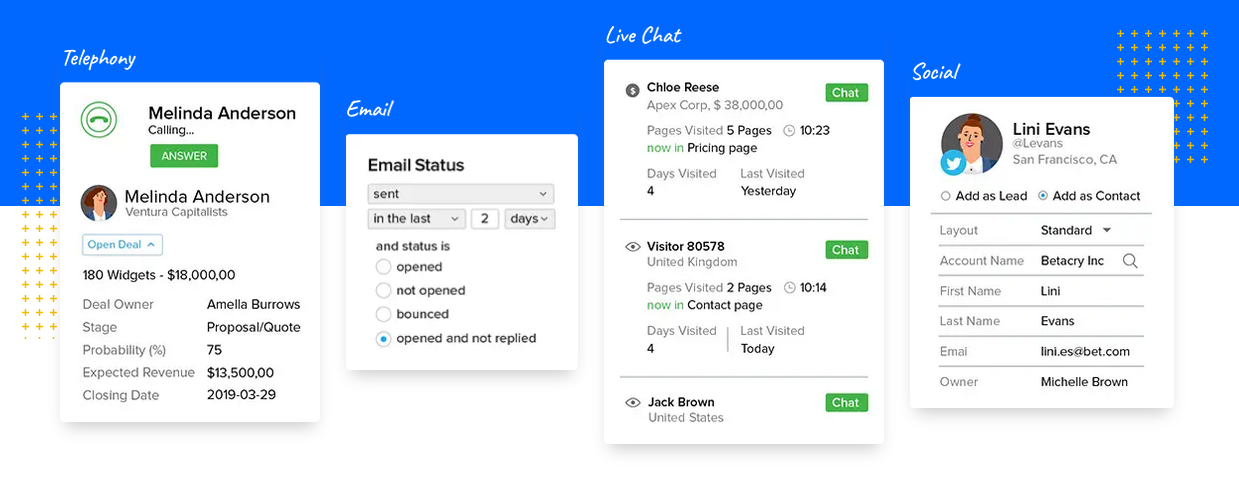
Save more time with automation
- Automate every aspect of your business and cut out time-intensive, repetitive tasks
- Streamline your lead nurturing process and make the most of every incoming lead
- Trigger instant actions, stay on top of activities, and follow up better with workflows
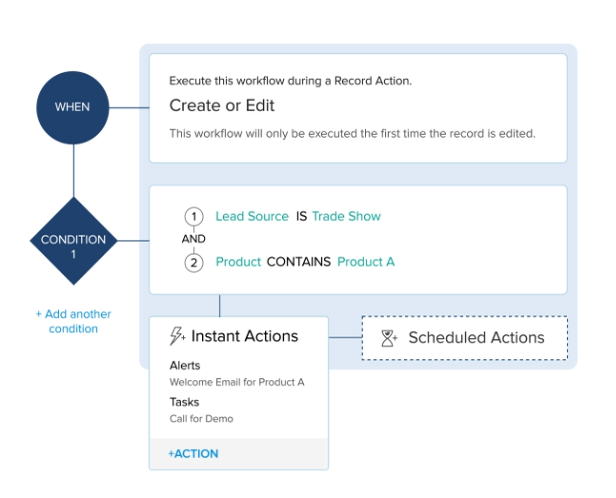
Get real-time reports and insights
- Make smarter business decisions with powerful, real-time analytics
- Measure and manage your organization’s territory-wide sales performance
- Track key performance indicators, including current trends and future predictions
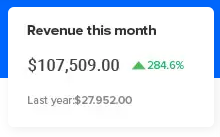
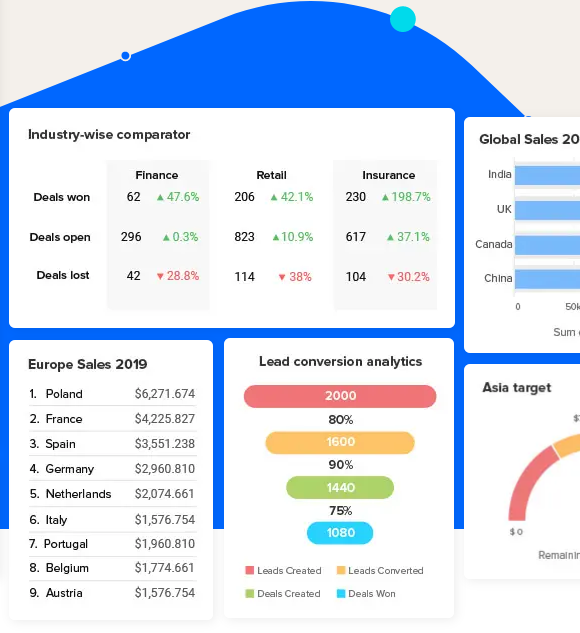
Conversational AI for smarter selling
- Find any information you need from your CRM data, instantly with the help of Zia, your AI-powered sales assistant
- Get advanced lead and deal predictions from Zia so that you can identify the leads that are likely to convert and ultimately close more deals
- Receive intelligent alerts, task reminders, and suggestions for the best times to contact your leads based on your past successful interactions
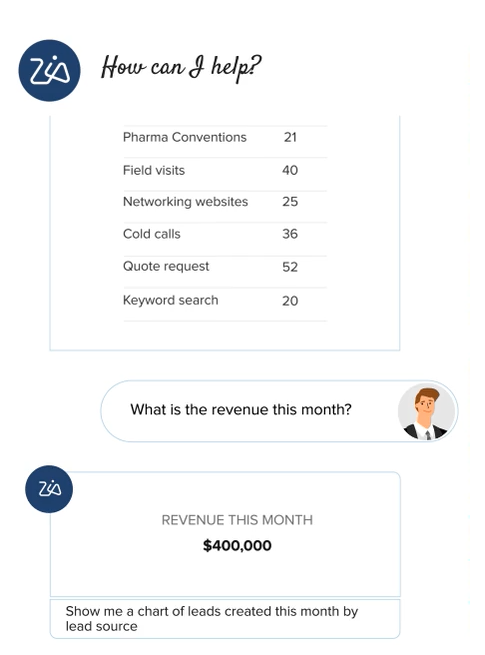
Why choose Zoho CRM?
- Simple, straightforward user interface with a minimal learning curve
- Flexible, month-to-month contracts supported by transparent pricing plans
- Deployment, consultation, onboarding, and training programs to help you get started smoothly
- Migration wizard to easily import data from spreadsheets or other CRM systems
- Fully extensible developer platform that facilitates tighter integration of CRM with external systems and applications
- Sell on the go with our award-winning CRM apps for both iOS and Android
Key Features:
- Lead Generation & Qualification
- Pipeline Analysis
- Sales Stage & Probability Analysis
- Competitive Analysis
- Real-Time Forecasting
- Quota Management
- Automate lead management process
- Fast track lead to deal process
- Capture leads from website
- Import leads from trade shows, seminars, direct mail, etc.
- Match sales-ready leads to the right sales people
- Convert prospects into opportunities, accounts, and contacts with a single click
- Sales processes as per own best practices (B2B & B2C)
- Single database
- Customer data across products, geographies, account, and status
- Parent-child relationships between customer accounts and their subsidiaries
- Price quotes, sales orders and invoices
- Purchase history to find cross-sell and up-sell opportunities
- Loyalty programs
- Log important customer calls
- Save customer meetings and calls in an intuitive calendar
- Invite employees, leads and contacts to meetings and events
- Manage recurring events by day, week, month and/or year
- Create forms with no coding
- Set rules to simplify lead distribution
- Upload forms live instantly
- Catch leads directly into your CRM
- Workflow alerts while creating or modifying records
- Associate tasks to the workflow rules with CRM records
- Email notifications with templates and upon triggering a workflow rule
- Auto schedule the workflow actions at pre-defined interval
- Instant notifications to 3rd party applications via Webhooks
- Custom Functions
- Macros automate tasks
- Sales Opportunity Management
- Monitor sales opportunities across sales cycle
- Import sales opportunities from third-party solutions and services
- 360-degree view
- Drag-and-drop customization wizard
- Big deal alert
- Sales pipeline and sales escalation process
- Free Edition
- Track records that are critical to your business based on your criteria
- Stay on top of sales updates in real time
- Identify cold prospects for a sales follow-up
- Sort updates by users and modules
- Sort records by record owner and module
- Complete visibility based on last activity
- Revenue based on data within Zoho CRM
- Create, assign and revise sales quotas
- Assess individual and team performance
- Forecast accuracy against commit amounts
- Fully customizable forecast reports and dashboards
- Business Card View
- Quick glance at important details of the contact without scrolling or searching
- Customize fields
- Captures, collates and distributes customer email activity within your CRM
- Get notification and reply to customer emails within CRM
- Intuitively scans your mailbox and displays only relevant emails
- Send emails via your favorite mail client
- Get a copy of the email linked to the right lead or contact in CRM
- Link prospect and customers emails with your CRM data
- Share emails from prospects based on your own rules
- Create mail merge templates for different modules
- Get updated user info in merged documents
- Manage templates in secured folders
- Role-based folders, sub-folders
- Share collateral to your salespeople
- Send documents from your CRM
- One document can have multiple versions
- Quick feedback from colleagues to improve document
- View social interactions of your brand with prospect
- Reply to direct messages, likes and mentions via your brand’s social profile
- Engage future prospects from within the social stream
- Stay tapped on customer’s interests and updates
- Comment or like them inside CRM
- Real time access to customer data
- Receive sales alerts
- Search customers nearby, create tasks
- Capture trade show leads directly into Zoho CRM
- Digitalize and save business cards on your iPhone
- Custom Modules, API, Webhooks and Custom Functions
- Create campaigns, email marketing & autoresponders
- Enable security controls, organizational hierarchy & territories
Benefits of Using Zoho CRM:
- It automates vital sales operations
- Gives access to important data in real time
- Makes maximal use of social media
- Allows you to go mobile
- It is integrated with Google Apps and Zoho suite
But don't just take out word for it. Here is a video with an independent review of the Zoho CRM:
For more information about the Zoho CRM, here is a link to the Zoho website:
5. NetSuite
NetSuite CRM is a robust and powerful customer relationship management solution that provides a complete 360-degree view of their customers, leads, and prospects in real-time.
Users enjoy a continuous stream of information from all points and throughout the buyer persona lifecycle. With NetSuite CRM, you are able to deliver exceptional customer experience from the early stages of lead management all the way to decision including the ability to follow up and keep in front of your target audience to convert them to partners and advocates by providing them with relative content.
One great feature is knowledge management. Through here, you can publish and organize content, making it easier for anyone who needs to find access and find content.
The platform offers users more than just traditional features most CRM systems provide. On top of the usual capabilities, NetSuite CRM comes with powerful and advanced functionalities like marketing automation, sales force automation, and customer service management.
NetSuite is the only cloud solution that gives you a true 360 degree view of your contacts in your database. This will allow you to close more deals and provide better service by having all of your data in one easily accessible place.

See all interactions and transactions

Manage upsell oportunities, cross sell oportunities, and renewals of existing persons in your database

Know what information your target audience wants and how much each supporter contributed

View service issues, pledges, overdue invoices
Key Features:
- Case Management
- Campaign Management
- Opportunity Management
- Lead Management
- Knowledge Management
- Partner Relationship Management
- Customer Service Management
- Sales Forecasting
- Time Tracking
- Email Marketing
- Incentive Compensation
- Real-Time Dashboards
- Reporting and Analytics
- Time Tracking
- Customer Portal
- Customizable Mobile App
- Sales Force Automation
- Web to Lead Forms
- Marketing Automation
Benefits to using Netsuite CRM:
NetSuite CRM is a complete customer relationship management platform that incorporates traditional and advanced capabilities to help businesses drive revenue and growth.
It comes with a robust set of features that include automated tools for partner relationship and marketing, and even conventional CRM functionalities like customer service management and SFA.
- Integrated Contact Management
- Marketing Automation for better sales
- Track employee workflow
- Manage campaigns more effectively
- Customizable apps for your business
- Partner Relationship Management
- Sales Force Automation
- Sales Forecasting
But don't take our word for it. Here is a video of an independent review:
For more information about NetSuite CRM, click on the link below:
https://www.netsuite.com/portal/products/crm.shtml
Your Articles Need SkimCatchables
Skim-Catchables are bloggers' - now- not-so- secret weapon to make readers' jobs easier because they can easily skim down a page and find the answer to what they are looking for. Engaging titles and subtitles, gorgeous infographics, and functions like TL; DR (Too long; didn’t’ read) not only help readers, but should be part of any writer's tool kit!
Topic #Political Consultant,#General Consultant,#HubSpot,#tips,#CRM
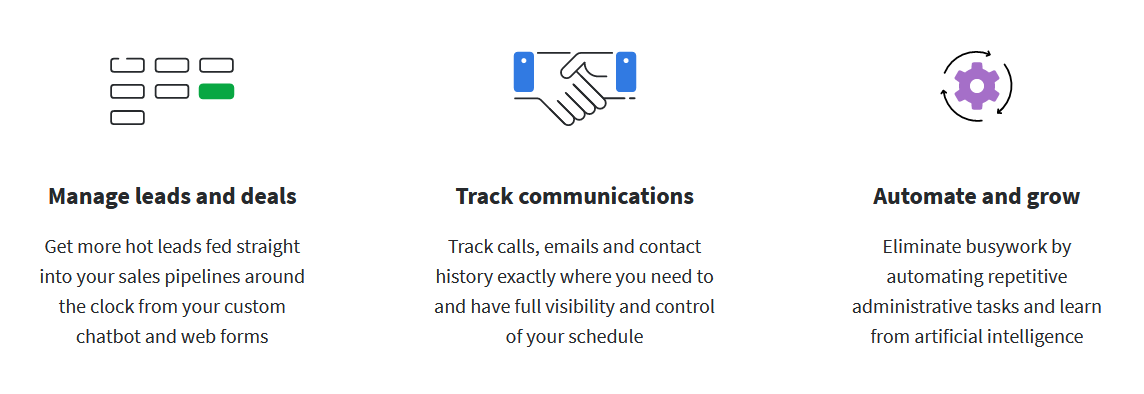
Leave us
a Comment!